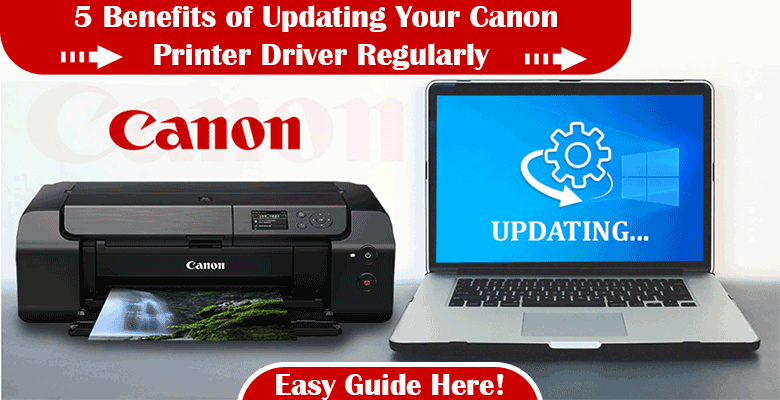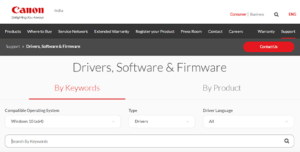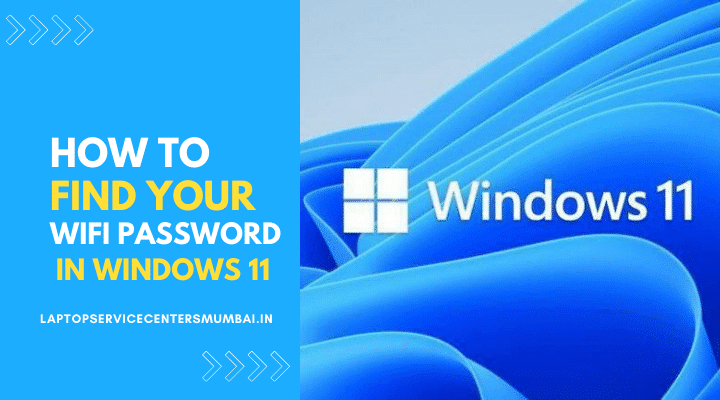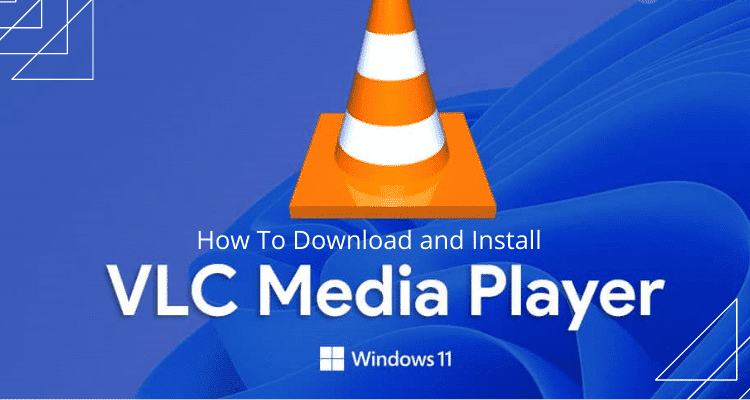Canon printers are popular and reliable, but to ensure that they work at their best, you need to have the right drivers installed. A printer driver is a software that enables communication between your computer and printer. In this blog post, we will explain what a Canon printer driver is, why it’s important to have the right one installed, and provide tips on how to find and install the correct driver for your Canon printer and what are the 5 Benefits of Updating Your Canon Printer Driver Regularly.
What is a Canon Printer Driver?
A printer driver is software that facilitates communication between your computer and printer. It translates the data from your computer into a format that the printer can understand. Without the correct driver, your computer won’t be able to communicate with the printer, resulting in print errors or no printing at all.
The Canon printer driver plays a crucial role in the communication between the computer and the printer. It ensures that the printer receives the right data and can execute the commands effectively. Having the right printer driver installed is important for optimal printer performance.
The first place to look for Canon printer drivers is on Canon’s official website. Canon offers driver downloads for all their printers, and you can easily find the right driver by entering your printer model number. Once you’ve found the driver, download it and save it to your computer.
If you’re having trouble finding the right driver on Canon’s website, you can also check third-party websites. However, be cautious when downloading from third-party websites as they may offer outdated or incorrect drivers. Always download from reputable websites.
Installation Process for Canon Printer Drivers
Once you have downloaded the correct driver for your Canon printer, you can install it on your computer. The installation process will vary depending on your computer’s operating system and the printer model. However, most drivers have a straightforward installation process.
To install the driver, double-click on the downloaded file and follow the on-screen instructions. During the installation process, you may encounter some common errors. These errors are usually caused by compatibility issues or incorrect installation. However, most errors can be easily fixed by following the troubleshooting instructions that come with the driver.
Updating Canon Printer Drivers
It’s important to keep your Canon printer driver up-to-date to ensure optimal printer performance. Canon releases regular updates to their drivers to fix bugs and improve functionality. You can check for driver updates on Canon’s official website or through your computer’s device manager.
Updating your Canon printer driver is usually a straightforward process. You can download the updated driver from Canon’s website and follow the same installation process as the initial driver installation.
5 Benefits of Updating Your Canon Printer Driver Regularly
Updating your Canon printer driver regularly can bring many benefits to your printing experience. Here are five benefits of updating your Canon printer driver regularly:
- Improved Compatibility: When you update your Canon printer driver, it will ensure compatibility with the latest operating systems and software updates. This means that you can continue using your printer without worrying about compatibility issues.
- Enhanced Performance: An outdated Canon printer driver can result in slower printing speed, poor print quality, and other issues. Updating your driver can help you overcome these issues and enhance the performance of your printer.
- Bug Fixes: Manufacturers like Canon release regular driver updates to fix known bugs and issues. By updating your Canon printer driver, you can ensure that your printer is free from any known bugs and issues.
- New Features: Updating your Canon printer driver can unlock new features and capabilities that were not available with the older driver. This can help you get more out of your printer and improve your printing experience.
- Security Updates: Printer drivers can be an entry point for malware and other security threats. Regularly updating your Canon printer driver can help you stay protected from potential security threats and keep your data safe.
In summary, updating your Canon printer driver regularly can enhance your printing experience by improving compatibility, performance, and security, fixing bugs, and unlocking new features. It is recommended that you regularly check for driver updates and install them as soon as they become available.
Common Problems with Canon Printer Drivers
While Canon printers are known for their reliability, there are some common problems that users may experience with their printer drivers. Here are a few examples:
1.Compatibility issues: Sometimes, the printer driver you download may not be compatible with your operating system or the version of your operating system. This can result in the printer not functioning correctly or not being recognized by your computer.
2.Printer not responding: This can occur if there is a problem with the communication between the computer and the printer. This could be caused by outdated drivers, improper installation, or a faulty USB cable.
3.Printing errors: Users may encounter issues such as incomplete printouts, streaks or lines on the printout, or blurry or faded text. These issues may be caused by incorrect printer settings, a clogged print head, or outdated or corrupt printer drivers.
4.Slow printing: If your printer is taking longer than usual to print, it may be due to an issue with the printer driver. The driver may be outdated or there may be a problem with the printer spooler.
5.Paper jams: While not always related to the printer driver, paper jams can occur when the printer is not properly communicating with the computer. This may be caused by outdated drivers, an incorrect printer setup, or an issue with the printer hardware.
To troubleshoot these problems, you may need to update or reinstall your printer drivers, adjust your printer settings, or clean your printer heads. It is also important to regularly maintain your printer and keep your drivers up-to-date to prevent future issues.
Read Also: Dell Laptop Common Problems and Solutions
Conclusion
Having the right Canon printer driver installed is crucial for optimal printer performance. In this guide, we’ve explained what a Canon printer driver is, why it’s important to have the right one installed, and how to find and install the correct driver for your Canon printer. We’ve also provided tips for updating your driver and troubleshooting common issues. By following these tips, you can keep your Canon printer running smoothly and prevent common printer issues.