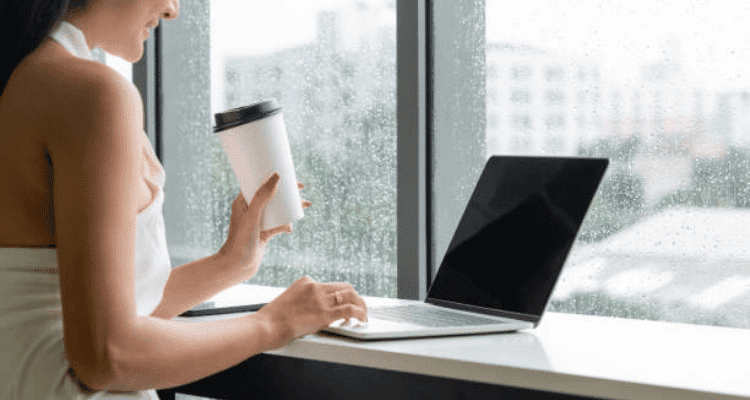You do not have to be worried if you misplaced your Asus laptop receipt & are unable to regulate the Asus warranty status of your equipment. There are still ways to do an Asus Warranty Check online quickly &. This blog contains tools for How to Check Asus Warranty and Extended Warranty Plans given by the Asus laptop for your device. Read continue this article.
Asus Warranty Check India: Check Your Asus Laptop Warranty
When we get the electronic device for ourselves, we always check for the Asus warranty status of our Asus laptop. Usually, the warranty period for most electronic devices is one year. In some cases, the specific components of a computer do include a more extended warranty period. It comes in handy if the device gets damaged; you can use the free Asus laptop repair service from an authorized Asus Laptop Service Center.
If you have lost your receipt somehow & cannot tell if your device is still under warranty or not, you have nothing to worry about it. On the internet, there are several tools provided by Asus to do an Asus warranty check in a few seconds & see the Asus warranty status of your device. Please continue to read this article; we have mentioned instructions for the Asus warranty check in India. Let’s check them out.
How to Check Asus Laptop Warranty in India
To verify the Asus warranty status, you will need your laptop’s serial number, which will be on the backside or at the bottom of your device. Once you have found the serial number, you can check the Asus laptop warranty online using the official Asus application. We have outlined all of the Asus warranty check laptop procedures in the upcoming sections.
Asus Warranty Check in India-
You can view your Asus laptop warranty status simply by following the given steps –
1). Visit Asus’s official website “Warranty Status Enquiry”.
2). Enter your device serial number & Click on the “Submit Button”.
3). When you click on submit button, you will see here the warranty details of your device.
How to Extend the Warranty of the Asus Laptop?
Don’t be afraid if you discover that your Asus laptop is no longer covered by warranty. It is simple to extend the warranty period of the Asus laptop. Many warranty companies provide extended warranties online, and you can upgrade any of them with the Asus extended warranty.
If price is a significant consideration, keep in mind that you can buy the Asus extended warranty for as little as 2000 INR to 8500 INR, and you may save yourself insured for a fraction of the cost of the initial purchase.
If the warranty of your Asus laptop has expired, and you want to extend the warranty of your laptop, then you can easily buy it online with the help of the MyAsus app.
Note – To extend the warranty the of Asus laptop, it is necessary to have the MyAsus app on your laptop, if this app is not installed on your laptop then download it from here and install it on the laptop- Download MyAsus
- Type MyAsus in the Windows search bar and search, here you will see the open option, click on it.
- You will see the login Asus ID first form on the screen of your laptop, on which you will have to log in to your account.
Note- If your account has not been created on the MyAsus app, then to extend the warranty of the laptop, you will have to create your account first.
- After login into MyAsus, you have to select your product for which you have to extend the warranty.
Note– If your product is not registered then for this you have to register your product first.
- After selecting the product, you have to click on Open Warranty and click on the Select Your Warranty option to extend the warranty.
- Here you have to select Warranty Extend Package and right tick the terms and conditions and proceed.
- Note-If it is possible to extend the warranty of your laptop then you have to fill in your payment details on the payment page and buy the package. If it is not possible to extend the warranty of your laptop then contact Asus India Support for more details and detailed warranty-related information.
We offer free out-of-warranty Asus laptop repairs. Instead of visiting an authorized Asus Laptop Service Center, you can utilize our repair services to repair your Asus laptop. We offer the most affordable laptop repair services. With our premium supplemental services such as free shipping, device pick-up & drop-off, and 24*7 customer support, you can ensure that your device is in good hands.
Warranty service for Asus Laptop will NOT cover for below issues –
#1. Broken screens & black spots on screens
#2. Hinges Break down & breakage in the Laptop base panel
#3.Laptop damage due to water & any other liquid
#4.Physical damages such as dents & scratches
#5.Missing keys of Keyboard & their replacement
#6.Broken laptop’s charger cables & DC jack pins
#7.Power shorts & Burns
#8.Any software related issues (except pre-loaded windows)
No Warranty Coverage? No Worries – We Can Help!
Suppose you are facing any issues mentioned above listed. Then we don’t recommend you to visit the warranty Asus Service Center. Most of the out warranty cases are not covered by the respective OEM & they take a more extended period to answer & repair. Instead of waiting for 30 days, you can walk into our Asus Laptop Repair Center and get fixed the same day at discounted rates to what the official or authorized service center offers.
Conclusion:
This article has covered all the queries related to Asus Laptop Warranty Check. Along with the several warranty check options, it has also offered information regarding the extended warranty & warranty registration options provided by Asus. You can get all the questions about the Warranty of the Asus Laptop.
Frequently Asked Questions:
Que.1 How do I register for the ASUS warranty?
Ans. You can register your laptop for Asus warranty services simply by following the given steps –
#1. Download the MyAsus app or visit Asus’s official website directly and register your laptop.
#2.Click on the Start button, & then click “Asus Product Registration.”
#3. Enter the serial number, product type, product name, & purchase date. Select ‘Sign up.’ Input email address and password.
#4. Check the required options, then click ‘Submit.’
As soon as you submit all the required information mentioned above, the app/webpage will offer various warranty packages. You can select the box according to your requirements.
Que.2 What is Not Covered under the ASUS Laptop Warranty?
Ans. #1. Laptop Damage, internal damage, and physical damage.
#2.Broken Laptop Screen & dots on the laptop screen
#3.Opening the case (Hinges or Cover damage)
#4.Defective keyboards and Missing keys
#5.Breaking OEM Seal.
#6.The warranty might be void if you add, remove or upgrade any internal components without the consent of the OEM.
#7.Loss of Data Files, videos, Photos, 3rd party software, and systems-installed, user-installed software
#8.Laptop liquid damage, Coffee split, and Water spill
#9.Laptop theft, damage, or breakage (An insurance policy would cover those).
#10. Electrical short circuits, burning
#11.Damaged charger, charger pin, charger cable, DC Jack, and Charging Port
Que.3 What if the Asus warranty plan is exhausted?
Ans. The standard warranty package for ASUS laptops is for one year. But, if your warranty package has been tired already, you can solely opt for an extended warranty by Asus.