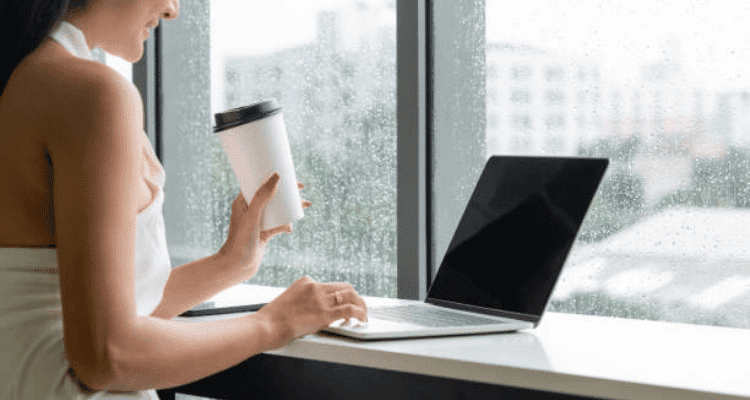Acer laptops are known for their high-quality displays, but they can still experience screen problems from time to time. In this article, we will discuss some common Acer laptop screen problems and how to fix them.
Common Causes of Acer Laptop Screen Problems
There are several common causes of Acer laptop screen problems. Some of these include:
Physical damage: Dropping your Acer laptop or placing something heavy on the screen can cause physical damage to the screen, resulting in a cracked or broken display.
Loose or damaged cables: A loose or damaged video cable that connects the screen to the motherboard can cause display issues such as flickering, dimming, or a blank screen.
Outdated or incompatible drivers: Outdated or incompatible graphics drivers can cause display issues on your Acer laptop. You may experience blurry or distorted images, or your screen may not display at all.
Malware or virus infections: Malware or virus infections can cause issues with your Acer laptop’s display, such as flickering, dimming, or distortion.
Hardware failure: Over time, components of your Acer laptop, including the screen, can simply wear out or fail.
Power issues: Issues with your Acer laptop’s battery or power supply can cause display problems. Your screen may flicker, dim, or turn off entirely.
It is important to identify the specific cause of your Acer laptop screen problem before attempting to fix it. This can save you time and money in the long run.
Common Acer Laptop Screen Problems:
#1.Flickering Screen: A flickering screen can be caused by a faulty video cable, a loose connection between the screen and the motherboard, or outdated graphics drivers. To fix this issue, try updating your graphics drivers or checking the video cable connections. If the problem persists, it may be necessary to replace the video cable or have a professional diagnose the issue.
#2.Black or Blank Screen: If your Acer laptop screen is black or blank, the issue could be caused by a dead battery, a faulty power cord, or a faulty graphics card. Start by checking the battery and power cord connections. If those are fine, try connecting the laptop to an external display to see if it is a graphics card issue. If none of these solutions work, it may be necessary to replace the graphics card or have a professional diagnose the issue.
#3.Dead Pixels: Dead pixels are small dots on the screen that do not display any color. They can be caused by manufacturing defects or physical damage to the screen. Unfortunately, dead pixels cannot be fixed and the only solution is to replace the screen.
#4.Vertical or Horizontal Lines: Vertical or horizontal lines on the screen can be caused by a damaged video cable, a faulty graphics card, or a damaged screen. Check the video cable connections and update the graphics drivers. If the problem persists, it may be necessary to replace the video cable or have a professional diagnose the issue.
#5.Backlight Bleed: Backlight bleed is when light from the backlight bleeds through the edges of the screen, creating a halo effect. This issue is more common on Acer laptops with IPS displays. To reduce backlight bleed, try adjusting the display settings or placing a piece of tape over the edges of the screen to block out excess light.
How Much Does Acer Laptop Screen Replacement Cost
The cost of Acer laptop screen replacement can vary depending on several factors, such as the model of your laptop, the extent of the damage, and your location. Generally, the cost can range from Rs.2450 to Rs.8550 or more.
If your laptop is still under warranty, you may be able to get a free replacement if the screen damage is covered by the warranty. However, if your warranty has expired or the damage is not covered, you will need to pay for the replacement.
To get an accurate cost estimate, it’s best to contact a Trusted Acer Laptop Service Center that specializes in Acer laptops. They can assess the damage and provide you with a detailed quote for the repair or replacement. Keep in mind that it’s important to choose a reliable service center to ensure that you get quality replacement parts and skilled technicians for the job.
Conclusion
In conclusion, Acer laptop screens can experience a variety of issues, but many of them can be fixed with some basic troubleshooting steps. If you are unable to resolve the issue on your own, it may be necessary to have a professional diagnose and fix the problem.