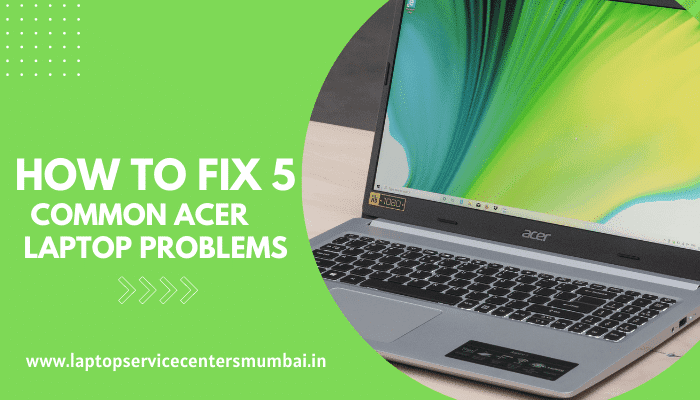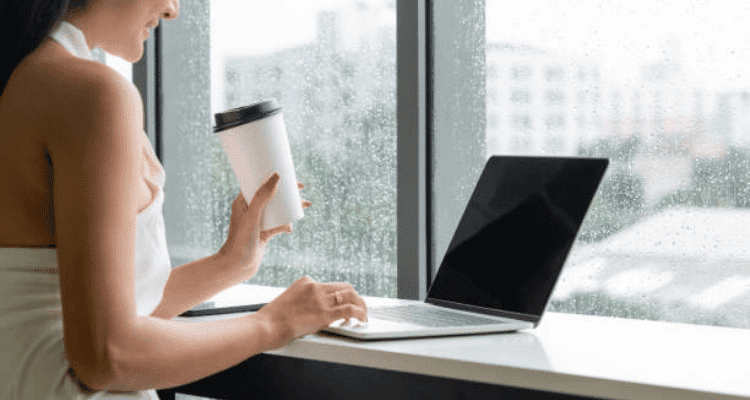If you are tired of working with a clunky laptop that bugs out on you at the most inconvenient times, then it might be time to buy a new one! Nobody wants to invest a lot of money into something they can’t rely on. In this blog post, we’ll talk about How to Fix 5 Common Acer Laptop Problems.
Introduction to Acer Computers
Acer is a Taiwanese multinational hardware and electronics corporation specializing in advanced electronics technology. Acer’s product range includes laptops, tablets, smartphones, desktops, monitors, projectors, and virtual reality devices. Acer also sells gaming products under its “Predator” brand.
Acer was founded in 1976 by Stan Shih, his wife Carolyn Yeh, and five other co-founders. The company began as a distributor of electronic parts and equipment. In the early 1980s, Acer started to focus on manufacturing personal computers (PCs). By the late 1990s, Acer had become one of the world’s largest PC manufacturers.
Today, Acer is the ninth largest computer manufacturer in the world. The company is headquartered in Xizhi, New Taipei City, Taiwan. Acer has over 7,000 employees worldwide. Acer’s laptops are known for their affordability and value. However, like all computers, they can experience problems from time to time. This article will look at some of the most common Acer laptop problems and how to fix them.
Common Problems with Acer Laptops
If you’re having problems with your Acer laptop, there are a few things you can try to fix common Acer Laptop Problems–
First, make sure that all of the drivers are up to date. You can do this by going to the Acer website and downloading the latest drivers for your laptop model.
If that doesn’t fix the problem, try resetting the BIOS. You can do this by pressing the F2 key when you boot up your laptop. This will open the BIOS menu. From there, you can choose to reset the BIOS to its default settings.
If neither of those solutions works, you may need to contact Acer Customer Support for further assistance. They may be able to help you troubleshoot the problem or send you a replacement part if necessary.
How to Fix 5 Common Acer Laptop Problems
Acer laptops are top-rated for their affordability and reliability. However, like all computers, they can sometimes have problems. Here are some solutions to common Acer laptop problems.
If your Acer laptop is running slowly, you can try restarting it or removing any programs you don’t use often. You can also run a virus scan to ensure that there are no malicious programs on your computer.
If your computer’s battery is not lasting as long as it used to, you can try calibrating it. You can also try using power-saving mode or dimming the screen to help conserve battery power.
If your computer is overheating, you can try cleaning the air vents to remove any dust that may be blocking the airflow. You can also try using a cooling pad to help keep your laptop cool.
These are some of the most common Acer laptop problems and their solutions. If your Acer Laptop Problems are not solved, you can continue reading to solve your Acer Laptop Common problems. Below, we are sharing the top 5 most common Acer laptop problems and their solution-
1. Internal Fan Doesn’t Work
One of the most common Acer laptop problems is that the internal fan doesn’t work correctly. This can cause the system to overheat and shut down.
There are a few things that you can do to fix this problem. First, make sure that the fan is clean. If dust or debris is blocking the fan, it won’t be able to cool the system properly.
You can clean the fan by opening up the laptop and using a can of compressed air to blow out the dust. You can also use a vacuum cleaner with a brush attachment to clean the fan.
If the fan is still not working correctly, you may need to replace it. You can usually find replacement fans online or at your Acer Laptop Service Center. Once you have replaced the fan, ensure that you keep your Acer laptop clean to prevent this problem from happening again.
2. Acer Laptop Screen Flickers
If your Acer laptop screen flickers, it could be due to a failing component in the screen itself. To fix this, you’ll need to replace the screen.
You can try replacing the inverter board if the problem is with the inverter board. If the problem is with the backlight, you can try changing the backlight settings.
If your Acer laptop is still under warranty, you should contact Acer Authorized Service Center for further assistance.
Also Read: How to Check Acer Laptop Warranty Online
3. Acer Laptop Can’t Play Audio CDs
If you can’t play audio CDs on your Acer laptop, the problem may be with the CD drive, the drivers, or Windows Media Player.
First, check to see if Windows recognize the CD drive. If it’s not, you’ll need to update the drivers. You can do this by going to the Acer website and downloading the latest drivers for your laptop model.
Once you’ve updated the drivers, try playing a CD again. If it still doesn’t work, there may be an issue with Windows Media Player. Try reinstalling Windows Media Player or using a different media player such as VLC Media Player.
Once you’ve updated the drivers, try playing a CD again. If it still doesn’t work, there may be an issue with Windows Media Player. Try reinstalling Windows Media Player or using a different media player such as VLC Media Player.
If you’re still having trouble playing audio CDs on your Acer laptop, contact Acer Service Center for further assistance.
4. Wi-Fi Missing or Not Connected
Many Acer laptop users have encountered the problem of their laptops being unable to connect to Wi-Fi or their Wi-Fi connection being very weak.
There are a few things that you can do to try and fix this problem. First, ensure that your Wi-Fi router is turned on and in range of your laptop. If it is, try restarting your router.
If that doesn’t work, try restarting your laptop. You can try resetting your Wi-Fi network if that still doesn’t work.
If none of these solutions work, you may need to contact Acer Laptop Service Center for further assistance.
5. Acer Laptop No Display to Monitor or TV
One of the most common Acer laptop problems is when the laptop won’t display anything on the screen. There are a few things that could be causing this problem.
First, try restarting your laptop. This can often fix minor issues. If that doesn’t work, try plugging your laptop into an external monitor or TV. This will help you determine whether the issue is with the laptop’s display or the actual hardware.
If you still can’t get your display to work, there is likely a problem with the graphics card or CPU. You’ll need to take your laptop to an Acer Laptop Service Center to have these parts repaired or replaced.
Conclusion
Acer laptops are known for their affordability and reliability, but even the best laptops can have their share of problems. In this article, we’ve compiled a list of some of the most common Acer laptop problems and how to fix them. Whether you’re having issues with your Acer Aspire or Predator laptop, we hope this article helps you get your laptop back up and running in no time. if you have any issues with your Acer laptop, visit our Laptop Service Center Mumbai Website and submit an inquiry form to doorstep service in Mumbai. We will give you a same-day repair service.