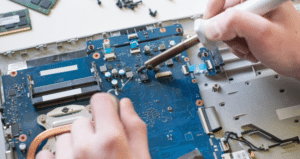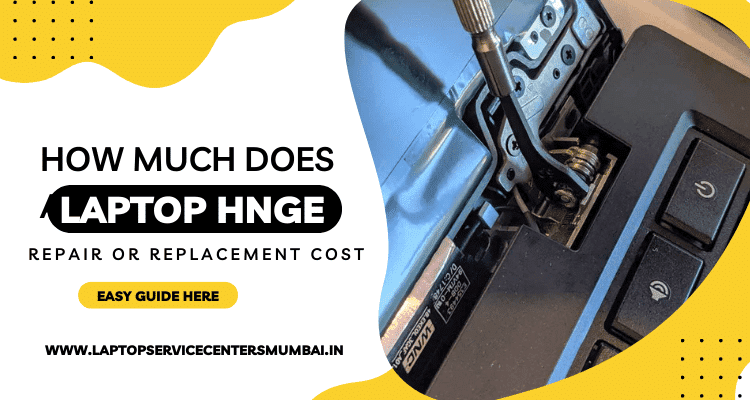Have you ever had to deal with a laptop suddenly not turning on, or experiencing random shutdowns? It can be tricky to diagnose the cause of these issues, but it could be a sign of motherboard failure. In this blog post, we’ll explore 7 Common Symptoms of Motherboard Failure in Laptop . Read on to learn how to keep your laptop running smoothly and reliably!
Introduction
Regarding laptops, the motherboard is one of the essential components. It is the backbone of the laptop, connecting all the other components. If there are any problems with the motherboard, it can cause severe issues with the laptop as a whole.
There are a few warning signs that can indicate that there may be something wrong with the motherboard. If you notice any of these symptoms, you must take your laptop to a qualified technician for diagnosis and repair.
One of the most common symptoms of motherboard failure is intermittent power. This means the laptop will randomly lose power or only work when plugged into an outlet. Another symptom is BIOS errors. These can be strange error messages that pop up during start-up or when trying to access certain features on your laptop.
Other symptoms include strange noises from the laptop, unexpected shutdowns, and poor performance. If you notice any of these things, it’s best to take your laptop to a professional as soon as possible. They will be able to diagnose the problem and get your laptop back up and running in no time.
What is a Motherboard, and How Does it Work?
A motherboard is the main circuit board in a laptop. It contains all the connectors for the various components of the laptop, including the CPU, memory, hard drive, and optical drive. The motherboard also includes ports for external devices, such as USB and HDMI.
The motherboard is what allows all these components to communicate with each other. It routes signals from the various components to the appropriate places. For example, when you press a key on the keyboard, that signal has to travel from the keyboard to the CPU. The motherboard makes sure that signal gets where it needs to go.
The most common symptom of a failing motherboard is an intermittent or complete loss of power. If your laptop randomly shuts off or reboots, or it won’t turn on at all, there’s a good chance that something is wrong with the motherboard. Other symptoms can include strange noises inside the laptop, lines or artifacts on the screen, and keyboard or touchpad problems.
If you suspect your laptop’s motherboard is failing, you should take it to a qualified repair technician for diagnosis and repair. Fixing a failing motherboard yourself is generally not recommended, as it can be challenging to troubleshoot and repair.
7 Common Symptoms of Motherboard Failure in Laptop
When it comes to laptops, the motherboard is the most critical component. It is the main circuit board that houses all the other parts of the laptop. If the motherboard fails, the entire laptop will stop working.
7 common symptoms can indicate that your laptop’s motherboard is failing. If you notice any of these symptoms, it’s essential to take your laptop to a qualified technician as soon as possible to get it diagnosed and repaired:
1. Laptop Won’t Turn On
Laptop Won’t Turn On: If your Laptop doesn’t turn on, it could be a sign of motherboard failure. First, you should check the power supply and ensure it’s properly plugged in. If that doesn’t work, try resetting the BIOS. If neither of those things works, then it’s most likely a hardware issue, and you’ll need to take your laptop to a certified repair shop to get diagnosed.
2. Screen Goes Black or Flickers
If your laptop screen goes black or flickers, this could be a sign of motherboard failure. Other symptoms of a failing motherboard include unexpected shutdowns, blue screens, and strange noises. If you notice any of these issues, you must take your laptop to a qualified repair technician as soon as possible.
3. Random Shutdowns and Restarts
If your laptop is shutting down or restarting randomly, it could be a symptom of motherboard failure. Other symptoms include blue screen errors, strange noises, and strange behavior from the laptop. If you notice any of these symptoms, you must take your laptop to a qualified technician for diagnosis and repair.
4. Overheating Problems
If your laptop is overheating, it’s essential to identify the cause so you can take steps to fix the problem. There are a few reasons why your laptop might be overheating, and each one requires a different solution.
The first thing you should do if your laptop is overheating is check the air vents to ensure they’re not blocked. If they are, clear them out and see if that helps. If not, you may need to replace the thermal paste on your CPU.
Another possible cause of overheating is a faulty fan. If your lover isn’t working correctly, it won’t be able to keep your CPU cool. You’ll need to replace the fan to fix this problem.
If you’ve tried all of these things and your laptop is still overheating, there may be a more severe issue with your motherboard. A short circuit usually causes this, and it will require professional repair.
Read Also: 8 simple ways to prevent your Laptop from overheating
5. Audio Issues
If you’re experiencing audio issues with your laptop, it could signify motherboard failure. There are a few things to look for that may indicate your motherboard is failing:
1. Cracks or bulges in the motherboard. These can be caused by physical damage or by overheating.
2. Audio distortion or static. This can be caused by electrical shorts or bad soldering joints on the motherboard.
3. No audio at all. This could be due to a failed audio codec chip on the motherboard or to damaged audio traces on the board itself.
4. Intermittent audio problems. If you only hear sound sometimes, it could be due to failing capacitors on the motherboard. These can cause problems, including random reboot issues and data corruption.
Read Also: How Much Cost to Laptop Speaker Replacement in India
6. USB Ports Don’t Work Properly
If your laptop’s USB ports are not working correctly, it is likely a sign of motherboard failure. There are a few things you can do to troubleshoot this issue:
1. Check if the USB ports are loose or damaged. If so, try tightening or replacing them.
2. Check if the USB drivers are up to date. If not, update them and restart your laptop.
3. If the above steps don’t work, it’s likely that the issue is with the motherboard itself. You’ll need to take your laptop to a qualified technician for repair or replacement.
7. System Crashes or Blue Screens of Death(BSOD)
If your laptop frequently crashes or has blue screens, it could be a sign that your motherboard is failing. While various things can cause crashes, if you’ve ruled out other potential causes, your motherboard is likely the problem.
When a motherboard fails, it can cause a variety of symptoms. These can include:
- Frequent crashing or blue screens
- Unexplained system errors
- Corrupted or missing files
- System instability
- Hardware failures (e.g., disk drives or printers)
If you’re experiencing any of these symptoms, taking action immediately is essential. The sooner you identify the problem and replace the faulty component, the less damage it will cause to your system.
Read Also: Laptop Charging Jack Repair or Replacement Cost in India
Common Causes of Laptop Motherboard Failure
One of the most common causes of motherboard failure in laptops is overheating. When your laptop overheats, it can cause the components on the motherboard to expand and contract. This can lead to cracks and breaks in the solder joints that connect the components to the motherboard. Overheating can also damage the delicate electrical traces that link the different parts of the motherboard.
Another common cause of motherboard failure is physical damage. If you drop your laptop or subject it to other physical shocks, it can damage the components and connectors on the motherboard. Physical damage can also occur if you spill liquids on your laptop or expose it to dust or other contaminants.
Electrical shorts are another common cause of motherboard failure. If there’s a problem with one of the electrical components on the motherboard, it can cause a short circuit that can damage other parts of the motherboard. Electrical shorts can also be caused by static electricity build-up, so it’s essential to discharge any static electricity before working on your laptop’s motherboard.
How to Repair or Replace a faulty Motherboard?
If you’re experiencing any of the symptoms listed above, your laptop’s motherboard may fail. This section will show you how to repair or replace a faulty motherboard.
If you think your laptop’s motherboard may be failing, you first should contact a qualified technician or Nearest Laptop Service Center. They can diagnose the problem and advise you on the best course of action.
If the problem is with a hardware component on the motherboard, it may be possible to replace just that component. However, if the problem is with the motherboard itself, it will likely need to be replaced entirely. This is a more complex repair and will usually require the help of a professional.
Once you have diagnosed the problem and decided on the best course of action, follow the instructions below to repair or replace your laptop’s motherboard.
How Much Does it Cost to Replace the Laptop Motherboard?
The cost of repairing or replacing a laptop motherboard can vary depending on the make and model of your laptop as well as the severity of the damage. Generally, you can expect to pay anywhere from Rs. 5599 to Rs. 18599 for motherboard replacements. If your laptop is still under warranty, you can get the repairs covered by the manufacturer. However, if the damage is severe enough, they may replace the entire laptop.
Read Also: How Much Does it Cost to Repair Laptop Motherboard
How Much Does it Cost to Repair the Laptop Motherboard?
One of the most common symptoms of motherboard failure in a laptop is a display that is either blank or has lines running through it. Other signs include a laptop that powers on but does not boot up or one that randomly shuts down. If your laptop exhibits any of these symptoms, then it is likely that the motherboard needs to be repaired or replaced.
The cost of repairing a laptop motherboard can vary depending on the damage’s severity and the laptop’s make and model. Generally, you can expect to pay anywhere from Rs. 1250 to Rs. 3850 for motherboard repair. However, it is usually quite expensive to repair or replace a motherboard, so it is essential to ensure this is the problem before you invest in repairs.
Conclusion
Motherboard failure is a severe issue that can have a significant impact on the performance of your laptop. It is essential to be aware of the warning signs and take action as soon as you notice any changes in your laptop’s performance. We hope this article has provided you with some valuable tips on 7 Common Symptoms of Motherboard Failure in Laptops so that you can take steps to prevent an expensive repair or replacement job. Be sure to keep these tips in mind the next time your laptop starts acting up!