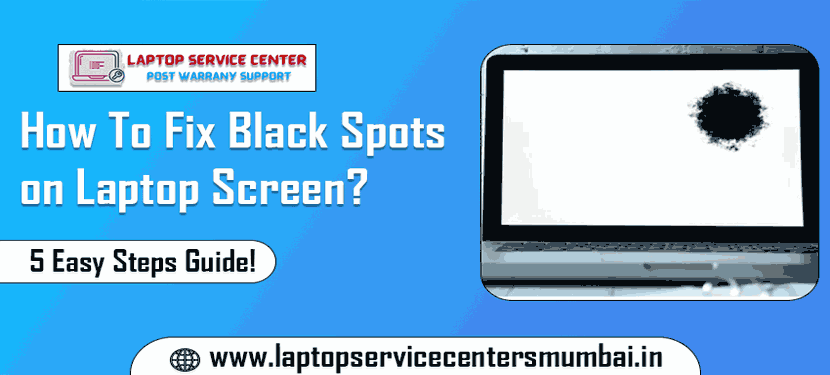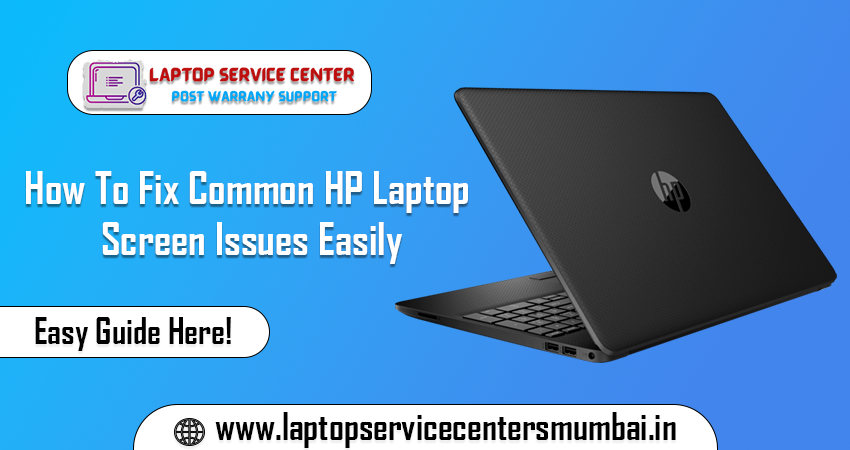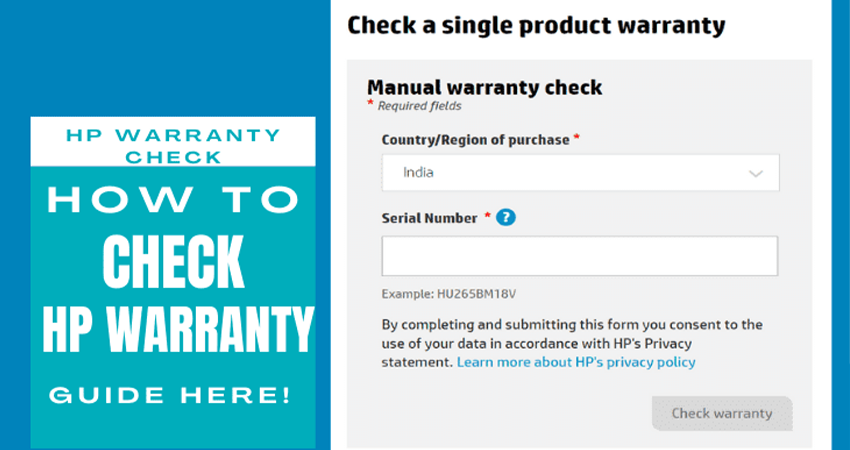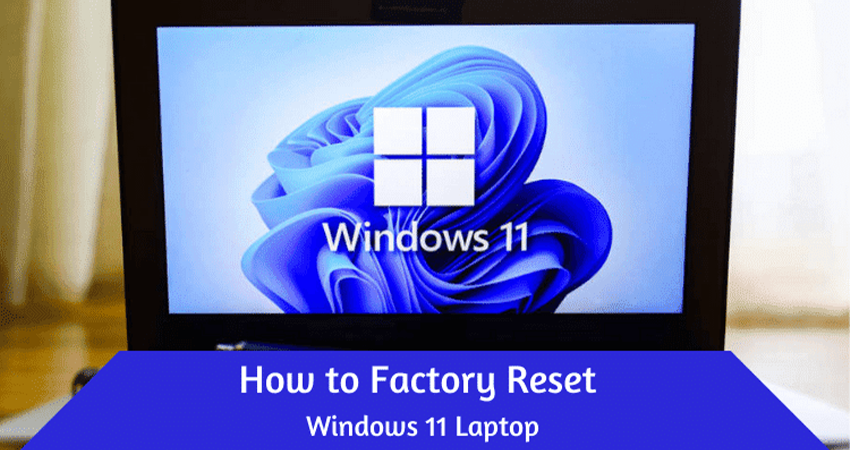5 Easy Steps: How To Fix Black Spots on Laptop Screen
Have you ever noticed those unsightly black spots on your laptop screen? These are caused by pressure or heat and can be quite a nuisance. Fortunately, fixing them is relatively easy – all you need is a few steps and patience. In this article, we’ll explore how to fix black spots on laptop screen in […]
5 Easy Steps: How To Fix Black Spots on Laptop Screen Read More »