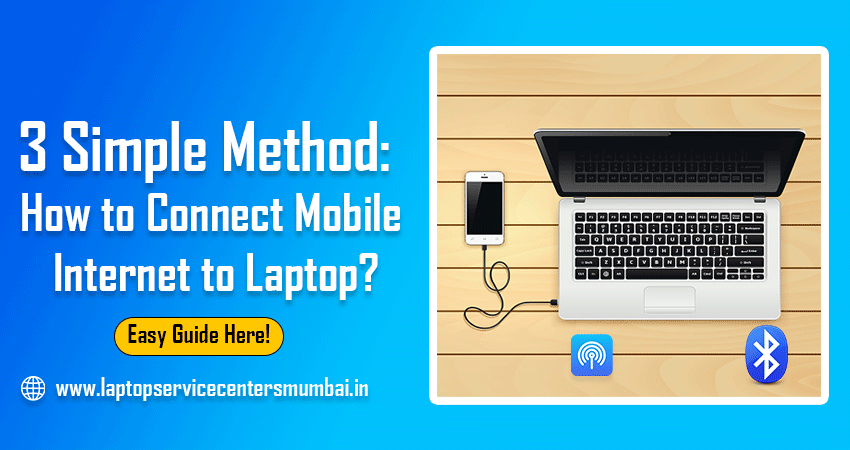If you’re like most people, your laptop is one of the most valuable electronics you own. It’s got all your personal information on it, as well as important documents and photos. Therefore, when it rains or if a nearby water spill happens, you need to take precautions so that your laptop doesn’t get ruined in the process! Follow this guide to know what to do if your laptop has been damaged by liquid.
Friends, in the modern era, all our work is laptop and computer-based. Today, laptops have become a part of daily life from school children to employees of any company. In such a situation, if our laptops do not work properly for a single day, then we all have a lot of problems. Today in this blog I will discuss one of the problems that What to do after Laptop Water Damage and How to avoid it. Let us further know what water damage the laptop has and for what reasons.
What happens to Water Damage in a Laptop?
Friends, when we accidentally spill water or any beverage while working on the laptop, the same condition is called water damage. Due to the falling of water or any liquid, the keyboard of the laptop stops working, due to the liquid entering the motherboard, there is a short circuit, which causes a lot of technical problems in our laptop. Sometimes our laptop gets damaged due to the liquid falling in the laptop, which makes our work travel a lot. Let us know further what the measures to avoid it are and what the precautions are.
Precautions to Avoid Laptop Water Damage:
- We should avoid beverages while working on the laptop. If it is very important, then do not keep any electronic device like a laptop around you while consuming these beverages.
- While traveling or leaving home and office, we should keep our laptop waterproof bag so that no liquid can harm the laptop.
- No liquid should be kept near the place where you use the laptop so that no liquid should accidentally fall on the laptop.
- While working on a laptop, we should avoid consuming tea, coffee, and milk, usually tea, coffee, and milk are common among the reasons for water damage. Therefore their consumption should be avoided.
- Laptop is an electronic device that should be used only in a normal temperature environment, laptops are often affected by water damage during the rainy season.
- An umbrella should also be used with your waterproof bag during the rainy season. Just a few drops of rain can make your laptop unresponsive.
- Your data may be formatted if laptop water damage occurs, so you should store your laptop’s data backup in any external hard drive or pen drive beforehand.
Read Also- How to Remove scratches on the Laptop Screen?
What to do after Laptop Water Damage and How to avoid it
Follow the tips below when your laptop is affected by water damage
- In case of laptop water damage, you have to first remove the battery of your laptop. If the battery is external, it can be easily removed. And if the battery is internal then it may be a bit difficult for you to remove it, in which case you can take professional help.
Note- If you are not able to disconnect the internal battery of your laptop then you should take the help of a professional.
- After removing the battery, you have to clean the liquid like coffee, milk, water, etc., which has fallen into the laptop with a soft towel, with a soft towel.
- Disconnect the laptop’s hard drive and RAM after cleaning up spilled fluid.
- After doing this, you need to keep your laptop in light sunlight so that the spilled liquid can be dried.
Note- In case of laptop water damage, you can use the air heater to dry the liquid that has fallen in the laptop.
- Open the entire flap of the laptop and leave it to dry on a towel for about 24 hours and then reconnect all the parts of the laptop.
Note- Before reconnecting the laptop battery, make sure that there is no liquid or water anywhere.
Read Also- How to keep your Laptop Safe While Traveling
After that power on the laptop and continue with your work! If your laptop is not powering on even after following these tips then visit the nearest authorized Laptop Service Center and get your problem resolved with a professional.
Here is the List of Authorized Laptop Service Centers-
–Dell Authorized Service Center in Mumbai
–HP Authorized Service Center in Mumbai
–Lenovo Authorized Service Center in Mumbai
-Asus Authorized Service Center in Mumbai
–Acer Authorized Service Center in Mumbai
Laptop Water Damage Repair Cost in India
In case of laptop water damage, we have to take the help of a professional repair center to bring the laptop back to working condition. The cost of repairing laptop water damage depends on many factors like repair and replacement of hardware parts like affected internal hardware, components, motherboard damage, keyboard damage, hard drive damage, etc. Generally, Laptop Water Damage Repair Cost in India ranges from Rs. 1650 to Rs. 3850, and in some cases, the cost can be more than Rs. 3850/-. Therefore, after laptop water damage, take the help of a professional to diagnose the laptop so that you can get an estimate of the cost.
Read Also: How Much Does It Cost To Replace Laptop Screen?
Dell Laptop Water Damage Repair Cost in India
If you are a Dell laptop user and your laptop is suffering from a water damage problem then you should visit the nearest Dell Authorized Service Center and get your laptop diagnosed by one of their professionals. After diagnosis, their engineers will give you an estimated cost. Generally, Dell Laptop Water Damage Repair Cost in India ranges from Rs 1250 to Rs 2850. In case of motherboard failure, the repair cost can also be high.
Read Also- Dell Laptop Hinge Repair or Replacement Cost in India
HP Laptop Water Damage Repair Cost in India
In case of HP laptop water damage, my first advice to you is that first of all you should visit your laptop nearest HP Authorized Service Center, here you will be given satisfactory support for your problem. Generally, some hardware parts like keyboard, fan, and motherboard are affected in case of HP laptop water damage. A professional at HP Service Center will diagnose your laptop and then give you an estimated cost. HP Laptop Water Damage Repair Cost in India ranges from Rs 1150 to Rs 3850. In such a situation, motherboard repair and replacement costs can be more than Rs 3850 in case of motherboard damage.
Read Also- How to Fix Common HP Laptop Screen Issues Easily
Lenovo Laptop Water Damage Repair Cost in India
In case of Lenovo laptop water damage, don’t worry, first of all, visit the nearest Lenovo Authorized Service Center and get your laptop diagnosed. Their engineers will diagnose your laptop and provide an estimated repair cost. Normally Lenovo laptop water damage repair cost in India ranges from Rs.850 to Rs.3650. If the motherboard of the laptop is affected due to water damage, then the repair cost and replacement cost can be more than Rs 3650.
Acer Laptop Water Damage Repair Cost in India
Acer laptop water damage affects the hardware parts of the laptop such as the keyboard, motherboard, fan, and hard drive. In this case, you should take your Acer laptop to the nearest authorized service center. Here their engineers will diagnose your laptop and give an estimated repair cost. Normally Acer Laptop water damage repair cost in India ranges from Rs 1150 to Rs 3750. Motherboard repair and replacement costs can also exceed Rs 3750 in case of motherboard damage.
Read Also- How to Fix 5 Common Acer Laptop Problems
Asus Laptop Water Damage Repair Cost in India
Asus is also a good brand among laptop manufacturers. The interest of the people in India in Asus laptops has increased over the years. Asus laptops are also affected by water damage. If your Asus laptop is water damaged then you should visit the nearest Asus Authorized Service Center with a laptop, here you will get the solution for all your laptop problems. Normally Asus laptop water damage repair cost in India ranges from Rs 1250 to Rs 3650. If your motherboard is damaged due to water damage, then the motherboard repair and replacement cost can be more than Rs 3650.
Conclusion
Laptop water damage can be a very frustrating experience. Not only are you faced with the expense of a damaged device, but you also have to worry about the data that is stored on it. In this article, we will discuss what to do after laptop water damage and some ways to avoid it in the future. Hopefully, by reading this article you will be better equipped to handle any potential laptop water damage situation.